not me either, well at least not today, I found myself worshiping at the house of Apple, although my local 'cathedral' is nothing like the NYC one, that's really a site. And it was much like other 'services', love the music/opening...in this case a 'getting started' workshop, but the time with 'preacher' aka 'apple genius' left me wanting more. You might be wondering why as a long time mac user I went to getting started workshop, I wondered the same thing myself...would I really get anything out of it, but since the new operating system is so slick and has many bells and whistles I thought it wouldn't be a bad way to spend an hour on a Sunday am and I already had made the genius appt so would be going to the store anyway. It was nice to have a demo of the bells and whistles...and it really was a demo not a 'workshop' but we'll save a semantics lesson for the apple kids for another day.
My genius appt. took all of 6 minutes. I went because I was having a hard time finding my photo files I spent hours transferring last weekend, I could see them in iPhoto, but couldn't get them to open in elements or otherwise see them as independent files. 'Genius' says that's purposeful and to secure the iPhoto database and the only way to use them is to drag to the desktop and choose 'open with'. meanwhile keeping his sunglasses on and since he wasn't wearing a genius shirt I'm hoping he's wrong. It seems so un-Apple like to make it that difficult to get to individual files, so I got up and left thinking I'm going to go home and google this...why didn't I do it before? well I was sure something had gone kooky with the file conventions. Wish me luck and send advice if you have any.
Sunday, May 03, 2009
Subscribe to:
Post Comments (Atom)
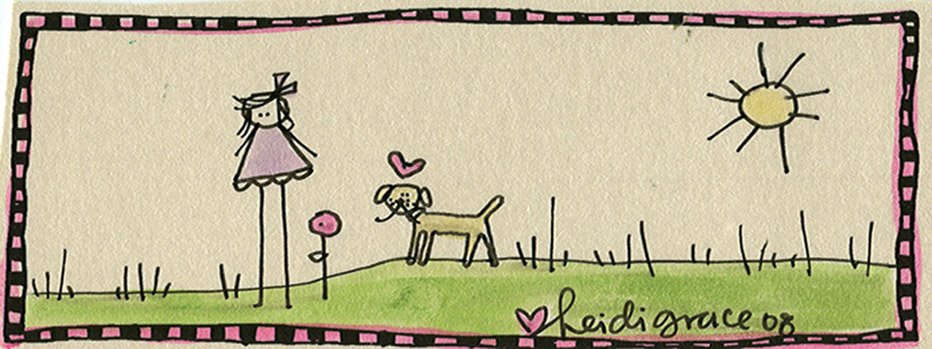





a great post, did you figure it out? i stopped using iphoto when i 'lost' 10,000+ photos, not lost, they are there, just not in iphoto anymore. for this reason i simply unload in 'pictures' in my applications, make folders of each event, etc - mainly in 'month' or 'xyz event' folders so that i can find them easily when i go to open them in photoshop. not sure if that helps much. good luck! i'm still drooling over your new mac - cheers to macs!
ReplyDeleteHere is a link to a pretty decent explanation of how to access your iPhoto files in finder. It isn't super elegant, but if you have named your files well, you can do a good search: http://theappleblog.com/2007/11/06/how-to-access-your-iphoto-08-library-from-your-browser/
ReplyDeleteIf you already figured this out, that is cool too
Hi! I came across your blog because of Jessica Sprague's mention of you in one of her tweets! *very cool* I am a Mac user and paper-turned-digi scrapper. I use iPhoto to catalog all my photos and I use PSE or PSCS4 for my scrapbooking. I'm not sure if you've found a solution to your question about opening iPhoto photos in PSE, but I've got some suggestions based on what I do.
ReplyDeleteThere are two ways to get the photos out of your iPhoto gallery. One, (and what I do most often) is when in iPhoto go to File>Export or (Shift-Cmd-E), then export them to a designated folder in Finder. I usually do File Name: Sequential when Exporting and use a name that describes what the photos are in the prefix box. Then when in PSE, go to File>Open and choose the photos you just exported.
The other thing you can do is in PSE go to File>Open and the window that comes up looks similar to a Finder window. In the left hand column at the bottom of the list is a group called Media. Photos is under that and you can access your iPhoto photos through that via Events, Places, Albums, etc. The problem I have found here is that PSE tends to hang when importing and sometimes freezes to the point that I have to close PSE and reopen. I haven't had that problem in PSCS4.
Anyway, hope that wasn't tooo long of a comment. Ha! And disregard if you've already figured it out! Happy Scrapping!